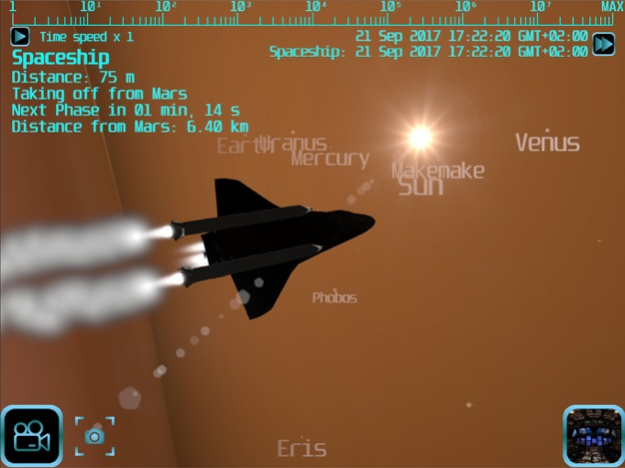Advanced Space Flight Lite 1.14.0
Free Version
Publisher Description
Realistic space flight simulator for interplanetary and interstellar travel
Advanced Space Flight is a realistic space simulator for interplanetary and interstellar travel. It is the only space simulator available that takes into account relativistic effects during interstellar flight.
Besides simulating space flight, this app can also be used as a planetarium, with all known planets shown in real scale with their accurate keplerian orbits. It can also be used as a star chart and exoplanet explorer, showing all solar systems with confirmed exoplanets within 50 light years from the Sun.
This is the only app where you can get a sense of the true scale of the Universe, zooming out through thousands of galaxies and galaxy clusters until you see the entire observable universe in your screen.
Locations with full access:
- All inner planets in the Solar System and its moons: Mercury, Venus, Earth, Moon, Mars, Phobos, Deimos, Ceres
- Nearby star systems: Proxima Centauri, Alpha Centauri, Sirius, Epsilon Eridani
Locations with partial access:
- All solar system planets plus 5 dwarf planets.
- All confirmed exoplanetary solar systems within 50 light years.
- Experience the full scale of the Universe: you can zoom out from a few meters to billions of light years, until you see the entire observable universe in your screen.
Flight Modes:
- Realistic Flight: Travel using optimised trajectories, calculated based on the orbital parameters of the origin and destination planets to minimise fuel usage. These are the kind of trajectories that would be used in a real space mission.
- Free Flight: Take manual control of a spaceship in space, activating the engines as you see fit to achieve your goals.
Spaceships:
Advanced Space Flight features several spacecraft, but only one in available in this free version:
- Space Shuttle (Chemical Rocket): Designed in 1968-1972 y NASA and North American Rockwell. It has been in service from 1981 to 2011, making it the most successful reusable spacecraft ever built.
- Falcon Heavy (Chemical Rocket): Designed and manufactured by SpaceX, made its first flight in 2018.
- Nuclear Ferry (Nuclear Thermal Rocket): Designed in 1964 by Ling-Temco-Vought Inc.
- Lewis Ion Rocket (Ion Drive): Designed in a 1965 study by the Lewis Research Center.
Artificial Satellites:
Several human-made satellites are present in the app:
- Sputnik 1
- Hubble Space Telecope
- Internation Space Station
- Kepler Space Observatory
- Transiting Exoplanet Survey Satellite (TESS)
- James Webb Space Telescope
Join our discord community for discussions or suggestions about the app:
https://discord.gg/guHq8gAjpu
You can also contact me by email if you have any complaint or suggestion.
Apr 22, 2023
Version 1.14.0
Version 1.14.0:
- Fixed lowest Hyperion orbit
- Fixed typo in star system Innes' Star
- Removed star corona from white dwarfs
- Change in the camera distance that allows selection of a spaceship that is orbiting a planet
- Added lock button for the timeslider
- Added Proxima Centauri c and d
- Fixed interface for some wider resolutions
- Added persistence of spaceships that have landed on a planet or moon
About Advanced Space Flight Lite
Advanced Space Flight Lite is a free app for iOS published in the Action list of apps, part of Games & Entertainment.
The company that develops Advanced Space Flight Lite is Guillermo Pawlowsky. The latest version released by its developer is 1.14.0.
To install Advanced Space Flight Lite on your iOS device, just click the green Continue To App button above to start the installation process. The app is listed on our website since 2023-04-22 and was downloaded 3 times. We have already checked if the download link is safe, however for your own protection we recommend that you scan the downloaded app with your antivirus. Your antivirus may detect the Advanced Space Flight Lite as malware if the download link is broken.
How to install Advanced Space Flight Lite on your iOS device:
- Click on the Continue To App button on our website. This will redirect you to the App Store.
- Once the Advanced Space Flight Lite is shown in the iTunes listing of your iOS device, you can start its download and installation. Tap on the GET button to the right of the app to start downloading it.
- If you are not logged-in the iOS appstore app, you'll be prompted for your your Apple ID and/or password.
- After Advanced Space Flight Lite is downloaded, you'll see an INSTALL button to the right. Tap on it to start the actual installation of the iOS app.
- Once installation is finished you can tap on the OPEN button to start it. Its icon will also be added to your device home screen.